I like my computer files neatly organized in the folders they belong to. When I see a clutter of files in one of my folders, I immediately start sorting them out and move them to the appropriate folders. Of course this becomes quite time consuming when there are many files and corresponding folders involved.
Thankfully I have found a wonderful free program that simplifies this ordeal for me: FileFrog.
FileFrog is a great freeware that comes for 32-bit and 64-bit Windows operating systems. Sized at nearly 1.5 MB, the application quickly downloads and installs.
After the installation, you will need to restart your computer. Once restarted, you will notice a “FileFrog” category in Windows’ context menus.
The FileFrog menu offers many options through which I can organize my files. Let me start with Image Manipulation. I can select multiple image files, access the “Image Manipulation” option in the FIleFrog menu and do any one of these things: resize the pictures, resize them and save as JPEG files, convert them all to JPEG, and place a logo on them.

Other options in the FileFrog menu allow you to split files into smaller sizes, join those smaller files into the original file, encrypt a file, list details of the selected files in a TXT file, and rename files.

File organization is also competently handled. The “Organize” menu lets you copy and move files to other folders; you can also copy a file’s path to the clipboard and delete empty files and folders.

If you use some of these features more than the others, you can access the “Manage Favorite” option in the “Favorites” menu and add particular features within the Favorites menu.

With you features added, you can quickly access them through the Favorites menu in FileFrog’s submenus.

Overall, FileFrog is an amazing freeware program for Windows users like me who prefer to keep things organized. For other users as well, FileFrog will prove itself to be a wonderfully helpful program.
Get FileFrog from Here
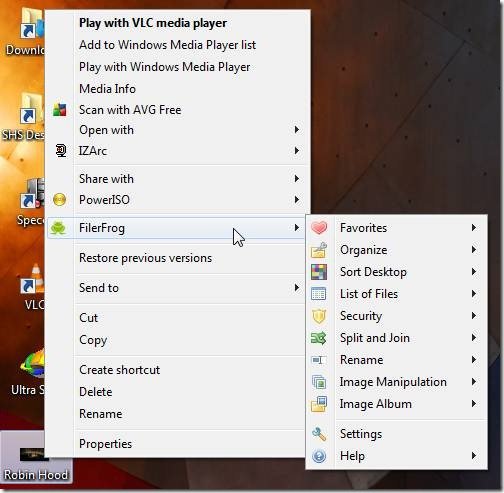
Nenhum comentário:
Postar um comentário